Sometimes you just want to see how much free memory is on each of your cluster nodes.
Here’s a quick powershell line to report that back:
$clustername = “YOURCLUSTERNAMEHERE”; Get-ClusterNode -Cluster $clustername | foreach-object {write-host $_.name (“{0:N2}” -f ((get-wmiobject -computername $_.name Win32_OperatingSystem).FreePhysicalMemory /1024 / 1024)) “GB Free”}
Should give something like this when you run in an elevated PS window:
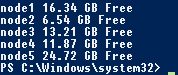
Neat huh?
Power-what now?
For those of you interested in how it works…
$clustername = “…”
Sets a variable to the name of your cluster.
Get-ClusterNode -Cluster $clustername
Will list all the nodes in the cluster you just specified
| foreach-object
Will take the output from get-clusternode and do something with each node
Write-host $_.name …
Writes the name of the node…
(“{0:N2}” -f ( …
… followed by a number formatted to 2 decimal places…
… (Get-wmiobject -computername $_.name Win32_OperatinSystem).FreePhysicalMemory /1024 /1024 …
Gets the free physical memory of a given computer name in GB (normally it’s in kb: /1024 = MB. /1024 again = GB)
… “GB Free” }
Simply writes “GB Free”