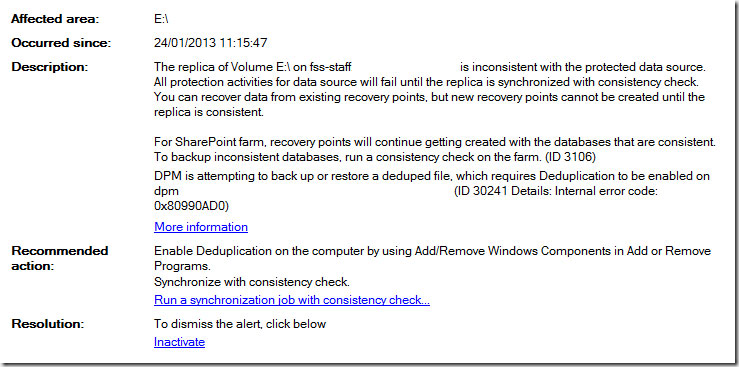One of our backup technicians escalated an issue to me today after they noticed it in the Data Protection Manager console recently. Nothing out of the ordinary I thought – Replica is inconsistent. Usually happens when the server is switched off incorrectly or crashes.
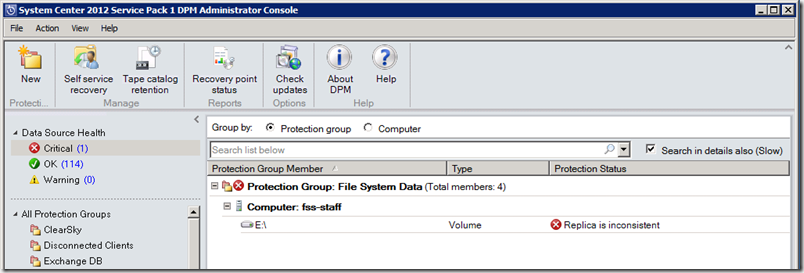
Then I noticed that the server raising the issue we recently enabled data deduplication on using Windows Server 2012. From there all the pieces began to fall into place:
Sure enough, we don’t have deduplication enabled on our DPM server because it is only Server 2008 R2, and not 2012. The solution in this case was to disable deduplication and deoptimise the drive – simply disabling it isn’t enough. You can do this by running the following command in PowerShell:
Start-DedupJob -Volume E: -Type Unoptimization
For reference, the technet article on protecting deduped volumes is here: http://technet.microsoft.com/en-us/library/jj656644.aspx and the specific line is: “You must enable the Data Deduplication role on the DPM server to protect deduplicated volumes.